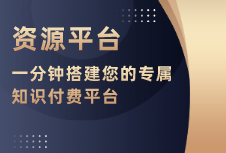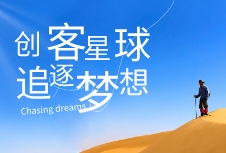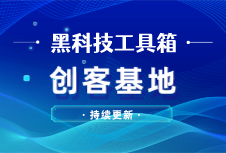如何在c语言程序中导入png图片
#include graphics.h
#include stdio.h
int main()
{
int driver=0,mode=0;
initgraph(driver,mode,””);
IMAGE img_1;
loadimage(img_1, _T(“1.jpg”));
putimage(20, 20,img_1);
getchar();
closegraph();
}

大侠,可以告诉我怎么用C语言以2进制读取png图片的宽和高吗?谢了!!!
添加62字节的头信息就可以了!
第一部分为位图文件头BITMAPFILEHEADER,是一个结构,其定义如下:
typedefstructtagBITMAPFILEHEADER{
WORD bfType;
DWORD bfSize;
WORD bfReserved1;
WORD bfReserved2;
DWORD bfOffBits;
} BITMAPFILEHEADER;
这个结构的长度是固定的,为14个字节(WORD为无符号16位整数,DWORD为无符号32位整数),各个域的说明如下:
bfType
指定文件类型,必须是0x424D,即字符串 “BM “,也就是说所有.bmp文件的头两个字节都是 “BM “
bfSize
指定文件大小,包括这14个字节
bfReserved1,bfReserved2
为保留字,不用考虑
bfOffBits
为从文件头到实际的位图数据的偏移字节数,即图3中前三个部分的长度之和。
第二部分为位图信息头BITMAPINFOHEADER,也是一个结构,其定义如下:
typedef struct tagBITMAPINFOHEADER{
DWORD biSize;
LONG biWidth;
LONG biHeight;
WORD biPlanes;
WORD biBitCount
DWORD biCompression;
DWORD biSizeImage;
LONG biXPelsPerMeter;
LONG biYPelsPerMeter;
DWORD biClrUsed;
DWORD biClrImportant;
} BITMAPINFOHEADER;
这个结构的长度是固定的,为40个字节(WORD为无符号16位整数,DWORD无符
号32位整数,LONG为32位整数),各个域的说明如下:
biSize
指定这个结构的长度,为40
biWidth
指定图象的宽度,单位是象素
biHeight
指定图象的高度,单位是象素
biPlanes
必须是1,不用考虑
biBitCount
指定表示颜色时要用到的位数,常用的值为1(黑白二色图),4(16色图),8(256色),24(真彩色图)(新的.bmp格式支持32位色,这里就不做讨论了)。
biCompression
指定位图是否压缩,有效的值为BI_RGB,BI_RLE8,BI_RLE4,BI_BITFIELDS(都是一些Windows定义好的常量)。要说明的是,Windows位图可以采用RLE4,和RLE8的压缩格式,但用的不多。我们今后所讨论的只有第一种不压缩的情况,即biCompression 为BI_RGB的情况。
biSizeImage
指定实际的位图数据占用的字节数,其实也可以从以下的公式中计算出来:
biSizeImage=biWidth ‘*biHeight
要注意的是:上述公式中的biWidth ‘必须是4的整倍数(所以不是biWidth,而是biWidth ‘,表示大于或等于biWidth的,离4最近的整倍数。举个例子,如果biWidth=240,则biWidth ‘=240;如果biWidth=241,biWidth ‘=244)如果biCompression为BI_RGB,则该项可能为零
biXPelsPerMeter
指定目标设备的水平分辨率,单位是每米的象素个数,关于分辨率的概念,我们将在打印部分详细介绍。
biYPelsPerMeter
指定目标设备的垂直分辨率,单位同上。
biClrUsed
指定本图象实际用到的颜色数,如果该值为零,则用到的颜色数为2的biBitCount次方。
biClrImportant
指定本图象中重要的颜色数,如果该值为零,则认为所有的颜色都是重要的。
第三部分为调色板(Palette),当然,这里是对那些需要调色板的位图文件而言的。有些位图,如真彩色图,前面已经讲过,是不需要调色板的,BITMAPINFOHEADER后直接是位图数据。
调色板实际上是一个数组,共有biClrUsed个元素(如果该值为零,则有2的biBitCount次方个元素)。数组中每个元素的类型是一个RGBQUAD结构,占4个字节,其定义如下:
typedef struct tagRGBQUAD{
BYTE rgbBlue; //该颜色的蓝色分量
BYTE rgbGreen; //该颜色的绿色分量
BYTE rgbRed; //该颜色的红色分量
BYTE rgbReserved; //保留值
} RGBQUAD;
第四部分就是实际的图象数据了。对于用到调色板的位图,图象数据就是该像素颜在调色板中的索引值,对于真彩色图,图象数据就是实际的R,G,B值。下面就2色,16色,256色位图和真彩色位图分别介绍。
对于2色位图,用1位就可以表示该像素的颜色(一般0表示黑,1表示白),所以一个字节可以表示8个像素。
对于16色位图,用4位可以表示一个像素的颜色,所以一个字节可以表示2个像素。
对于256色位图,一个字节刚好可以表示1个像素。
对于真彩色图,三个字节才能表示1个像素,哇噻,好费空间呀,没办法,谁叫你想让图的颜色显得更亮丽呢,有得必有失嘛。
要注意两点:
1.每一行的字节数必须是4的整倍数,如果不是,则需要补齐。这在前面介绍biSizeImage时已经提到了。
2.一般来说,.BMP文件的数据从下到上,从左到右的。也就是说,从文件中最先读到的是图象最下面一行的左边第一个像素,然后是左边第二个像素…接下来是倒数第二行左边第一个像素,左边第二个像素…依次类推,最后得到的是最上面一行的最右一个像素。
了解这些以后呢 可以通过以二进制的方式“rb”打开你想读取的png图片
FILE *fp
if(!(fp=open(“filename”,rb)))
printf(“open file error”);
打开成功后就可以通过文件指针读取文件内容了。
c/c++/java/c#读取png图片
给你一个java的,自己改改
import java.awt.*;
import java.awt.image.*;
import java.util.Random;
import java.io.*;
import javax.swing.*;
public class LoadImage {
/**
* @param args
*/
public static void main(String[] args) {
String myreadline = “”;
//定义一个String类型的变量,用来每次读取一行
try {
FileReader fr = new FileReader(“data/imagelist.txt”);//创建FileReader对象,用来读取字符流
BufferedReader br = new BufferedReader(fr); //缓冲指定文件的输入
FileWriter fw = new FileWriter(“data/17d_result.txt”);//创建FileWriter对象,用来写入字符流
BufferedWriter bw = new BufferedWriter(fw); //将缓冲对文件的输出
while (br.ready()) {
myreadline = br.readLine();//读取一行
BufferedImage image = toBufferedImage(new ImageIcon(“data/Image/”+myreadline).getImage());
int height = image.getHeight();
int width = image.getWidth();
int r1=0, r2=0, r3=0, r4=0, r5=0, r6=0, r7=0, r8=0, r9=0, r10=0, r11=0, r12=0, r13=0, r14=0, r15=0, r16=0, r17=0;
int g1=0, g2=0, g3=0, g4=0, g5=0, g6=0, g7=0, g8=0, g9=0, g10=0, g11=0, g12=0, g13=0, g14=0, g15=0, g16=0, g17=0;
int b1=0, b2=0, b3=0, b4=0, b5=0, b6=0, b7=0, b8=0, b9=0, b10=0, b11=0, b12=0, b13=0, b14=0, b15=0, b16=0, b17=0;
int rgb1=0, rgb2=0, rgb3=0, rgb4=0, rgb5=0, rgb6=0, rgb7=0, rgb8=0, rgb9=0, rgb10=0, rgb11=0, rgb12=0, rgb13=0, rgb14=0, rgb15=0, rgb16=0, rgb17=0;
//System.out.println(“Height=” + height + “, Width=” + width);
//Random ran = new Random();
//int x = ran.nextInt(width), y = ran.nextInt(height);
for (int y=0;yheight;y++) {
for (int x=0;xwidth;x++) {
Color color = new Color(image.getRGB(x, y));
if(color.getRed()=15)
r1++;
if(color.getRed()15 color.getRed()=30)
r2++;
if(color.getRed()30 color.getRed()=45)
r3++;
if(color.getRed()45 color.getRed()=60)
r4++;
if(color.getRed()60 color.getRed()=75)
r5++;
if(color.getRed()75 color.getRed()=90)
r6++;
if(color.getRed()90 color.getRed()=105)
r7++;
if(color.getRed()105 color.getRed()=120)
r8++;
if(color.getRed()120 color.getRed()=135)
r9++;
if(color.getRed()135 color.getRed()=150)
r10++;
if(color.getRed()150 color.getRed()=165)
r11++;
if(color.getRed()165 color.getRed()=180)
r12++;
if(color.getRed()180 color.getRed()=195)
r13++;
if(color.getRed()195 color.getRed()=210)
r14++;
if(color.getRed()210 color.getRed()=225)
r15++;
if(color.getRed()225 color.getRed()=240)
r16++;
if(color.getRed()240 color.getRed()=255)
r17++;
if(color.getGreen()=15)
g1++;
if(color.getGreen()15 color.getGreen()=30)
g2++;
if(color.getGreen()30 color.getGreen()=45)
g3++;
if(color.getGreen()45 color.getGreen()=60)
g4++;
if(color.getGreen()60 color.getGreen()=75)
g5++;
if(color.getGreen()75 color.getGreen()=90)
g6++;
if(color.getGreen()90 color.getGreen()=105)
g7++;
if(color.getGreen()105 color.getGreen()=120)
g8++;
if(color.getGreen()120 color.getGreen()=135)
g9++;
if(color.getGreen()135 color.getGreen()=150)
g10++;
if(color.getGreen()150 color.getGreen()=165)
g11++;
if(color.getGreen()165 color.getGreen()=180)
g12++;
if(color.getGreen()180 color.getGreen()=195)
g13++;
if(color.getGreen()195 color.getGreen()=210)
g14++;
if(color.getGreen()210 color.getGreen()=225)
g15++;
if(color.getGreen()225 color.getGreen()=240)
g16++;
if(color.getGreen()240 color.getGreen()=255)
g17++;
if(color.getBlue()=15)
b1++;
if(color.getBlue()15 color.getBlue()=30)
b2++;
if(color.getBlue()30 color.getBlue()=45)
b3++;
if(color.getBlue()45 color.getBlue()=60)
b4++;
if(color.getBlue()60 color.getBlue()=75)
b5++;
if(color.getBlue()75 color.getBlue()=90)
b6++;
if(color.getBlue()90 color.getBlue()=105)
b7++;
if(color.getBlue()105 color.getBlue()=120)
b8++;
if(color.getBlue()120 color.getBlue()=135)
b9++;
if(color.getBlue()135 color.getBlue()=150)
b10++;
if(color.getBlue()150 color.getBlue()=165)
b11++;
if(color.getBlue()165 color.getBlue()=180)
b12++;
if(color.getBlue()180 color.getBlue()=195)
b13++;
if(color.getBlue()195 color.getBlue()=210)
b14++;
if(color.getBlue()210 color.getBlue()=225)
b15++;
if(color.getBlue()225 color.getBlue()=240)
b16++;
if(color.getBlue()240 color.getBlue()=255)
b17++;
}
}
rgb1 = r1 + g1 + b1;
rgb2 = r2 + g2 + b2;
rgb3 = r3 + g3 + b3;
rgb4 = r4 + g4 + b4;
rgb5 = r5 + g5 + b5;
rgb6 = r6 + g6 + b6;
rgb7 = r7 + g7 + b7;
rgb8 = r8 + g8 + b8;
rgb9 = r9 + g9 + b9;
rgb10 = r10 + g10 + b10;
rgb11 = r11 + g11 + b11;
rgb12 = r12 + g12 + b12;
rgb13 = r13 + g13 + b13;
rgb14 = r14 + g14 + b14;
rgb15 = r15 + g15 + b15;
rgb16 = r16 + g16 + b16;
rgb17 = r17 + g17 + b17;
//System.out.println(“rect ” + rgb1 + ” ” + rgb2 + ” ” + rgb3);
bw.write(“rect ” + rgb1 + ” ” + rgb2 + ” ” + rgb3 + ” ” + rgb4 + ” ” + rgb5 + ” ” + rgb6 + ” ” + rgb7 + ” ” + rgb8 + ” ” + rgb9 + ” ” + rgb10 + ” ” + rgb11 + ” ” + rgb12 + ” ” + rgb13 + ” ” + rgb14 + ” ” + rgb15 + ” ” + rgb16 + ” ” + rgb17); //写入文件
bw.newLine();
//System.out.println(myreadline);//在屏幕上输出
}
bw.flush(); //刷新该流的缓冲
bw.close();
br.close();
fw.close();
br.close();
fr.close();
} catch (IOException e) {
e.printStackTrace();
}
}
// This method returns a buffered image with the contents of an image
public static BufferedImage toBufferedImage(Image image) {
if (image instanceof BufferedImage) {
return (BufferedImage) image;
}
// Determine if the image has transparent pixels; for this method’s
// implementation, see e661 Determining If an Image Has Transparent
// Pixels
boolean hasAlpha = hasAlpha(image);
// Create a buffered image with a format that’s compatible with the
// screen
BufferedImage bimage = null;
GraphicsEnvironment ge = GraphicsEnvironment
.getLocalGraphicsEnvironment();
try {
// Determine the type of transparency of the new buffered image
int transparency = Transparency.OPAQUE;
if (hasAlpha) {
transparency = Transparency.BITMASK;
}
// Create the buffered image
GraphicsDevice gs = ge.getDefaultScreenDevice();
GraphicsConfiguration gc = gs.getDefaultConfiguration();
bimage = gc.createCompatibleImage(image.getWidth(null), image
.getHeight(null), transparency);
} catch (HeadlessException e) {
// The system does not have a screen
}
if (bimage == null) {
// Create a buffered image using the default color model
int type = BufferedImage.TYPE_INT_RGB;
if (hasAlpha) {
type = BufferedImage.TYPE_INT_ARGB;
}
bimage = new BufferedImage(image.getWidth(null), image
.getHeight(null), type);
}
// Copy image to buffered image
Graphics g = bimage.createGraphics();
// Paint the image onto the buffered image
g.drawImage(image, 0, 0, null);
g.dispose();
return bimage;
}
// This method returns true if the specified image has transparent pixels
public static boolean hasAlpha(Image image) {
// If buffered image, the color model is readily available
if (image instanceof BufferedImage) {
BufferedImage bimage = (BufferedImage) image;
return bimage.getColorModel().hasAlpha();
}
// Use a pixel grabber to retrieve the image’s color model;
// grabbing a single pixel is usually sufficient
PixelGrabber pg = new PixelGrabber(image, 0, 0, 1, 1, false);
try {
pg.grabPixels();
} catch (InterruptedException e) {
}
// Get the image’s color model
ColorModel cm = pg.getColorModel();
return cm.hasAlpha();
}
}
如何在Qt中读取PNG文件,并写入.dat文件中
在c语言中,创建单链表需要使用到malloc函数动态申请内存;文件的读写需要首先使用fopen函数打开文件,然后使用fscanf,fgetc, fgets,fprintf,fputc,fputs等函数读写函数,最后读写完毕要使用fclose函数关闭函数。
下面的源程序展示了关于单链表如何从文件中读取数据和往文件里存入数据。
1
2
3
4
5
6
7
8
9
10
11
12
13
14
15
16
17
18
19
20
21
22
23
24
25
26
27
28
29
30
31
32
33
34
35
36
37
38
39
40
41
42
43
44
45
46
47
48
49
50
51
52
53
54
55
56
57
58
59
60
61
62
63
64
65
66
67
68
69
70
#includea href=”;tn=44039180_cprfenlei=mv6quAkxTZn0IZRqIHckPjm4nH00T1Y4nyfLmHDYnWT3uWc3nvN-0ZwV5Hcvrjm3rH6sPfKWUMw85HfYnjn4nH6sgvPsT6KdThsqpZwYTjCEQLGCpyw9Uz4Bmy-bIi4WUvYETgN-TLwGUv3EnH6drjRsPHf1″ target=”_blank” class=”baidu-highlight”stdio.h/a
#includea href=”;tn=44039180_cprfenlei=mv6quAkxTZn0IZRqIHckPjm4nH00T1Y4nyfLmHDYnWT3uWc3nvN-0ZwV5Hcvrjm3rH6sPfKWUMw85HfYnjn4nH6sgvPsT6KdThsqpZwYTjCEQLGCpyw9Uz4Bmy-bIi4WUvYETgN-TLwGUv3EnH6drjRsPHf1″ target=”_blank” class=”baidu-highlight”stdlib.h/a
#includememory.h
typedef struct node {
int data;
struct node *next;
}node;
//从文件中读取数据存入链表
node *createlink()
{
node *head =(node*)malloc(sizeof(node));
int t;
node *p;
node *q;
p=q=head;
FILE * r= fopen(“input.txt”,”r”);
if(r==NULL)
{
printf(“打开文件失败!”);
return NULL;
}
while(fscanf(r,”%d”,t)!=EOF)
{
q= (node*)malloc(sizeof(node));
q-data=t;
p-next=q;
p=q;
}
p-next=NULL;
return head;
}
//输出链表到屏幕和文件output.txt
void outlink(node *head)
{
node *p=head-next;
FILE *w =fopen(“output.txt”,”w”);
if(w==NULL)
{
printf(“打开文件失败!”);
return;
}
while(p)
{
//输出链表节点数据到屏幕
printf(“%d “,p-data);
//输出链表节点数据到文件output.txt
fprintf(w,”%d “,p-data);
p=p-next;
}
printf(“\n”);
fprintf(w,”\n”);
fclose(w);
return;
}
int main()
{
node *head;
int n,m;
head=createlink();
outlink(head);
system(“pause”);
return 0;
}
如何用c语言编程读入一张png格式的图片。
使用GDI+(只有一行代码):
Image img(TEXT(PNG图片路径));
还有libpng等等库,如果要自己实现读取代码就比较繁琐了
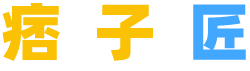
 微信扫一扫
微信扫一扫  支付宝扫一扫
支付宝扫一扫