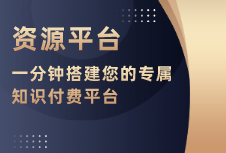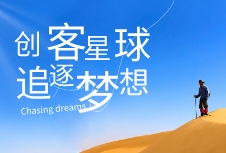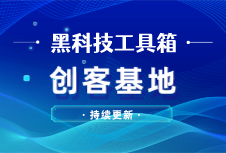求java小游戏源代码
表1. CheckerDrag.java
// CheckerDrag.javaimport java.awt.*;import java.awt.event.*;public class CheckerDrag extends java.applet.Applet{ // Dimension of checkerboard square. // 棋盘上每个小方格的尺寸 final static int SQUAREDIM = 40; // Dimension of checkerboard — includes black outline. // 棋盘的尺寸 – 包括黑色的轮廓线 final static int BOARDDIM = 8 * SQUAREDIM + 2; // Dimension of checker — 3/4 the dimension of a square. // 棋子的尺寸 – 方格尺寸的3/4 final static int CHECKERDIM = 3 * SQUAREDIM / 4; // Square colors are dark green or white. // 方格的颜色为深绿色或者白色 final static Color darkGreen = new Color (0, 128, 0); // Dragging flag — set to true when user presses mouse button over checker // and cleared to false when user releases mouse button. // 拖动标记 –当用户在棋子上按下鼠标按键时设为true, // 释放鼠标按键时设为false boolean inDrag = false; // Left coordinate of checkerboard’s upper-left corner. // 棋盘左上角的左方向坐标 int boardx; // Top coordinate of checkerboard’s upper-left corner. //棋盘左上角的上方向坐标 int boardy; // Left coordinate of checker rectangle origin (upper-left corner). // 棋子矩形原点(左上角)的左方向坐标 int ox; // Top coordinate of checker rectangle origin (upper-left corner). // 棋子矩形原点(左上角)的上方向坐标 int oy; // Left displacement between mouse coordinates at time of press and checker // rectangle origin. // 在按键时的鼠标坐标与棋子矩形原点之间的左方向位移 int relx; // Top displacement between mouse coordinates at time of press and checker // rectangle origin. // 在按键时的鼠标坐标与棋子矩形原点之间的上方向位移 int rely; // Width of applet drawing area. // applet绘图区域的宽度 int width; // Height of applet drawing area. // applet绘图区域的高度 int height; // Image buffer. // 图像缓冲 Image imBuffer; // Graphics context associated with image buffer. // 图像缓冲相关联的图形背景 Graphics imG; public void init () { // Obtain the size of the applet’s drawing area. // 获取applet绘图区域的尺寸 width = getSize ().width; height = getSize ().height; // Create image buffer. // 创建图像缓冲 imBuffer = createImage (width, height); // Retrieve graphics context associated with image buffer. // 取出图像缓冲相关联的图形背景 imG = imBuffer.getGraphics (); // Initialize checkerboard’s origin, so that board is centered. // 初始化棋盘的原点,使棋盘在屏幕上居中 boardx = (width – BOARDDIM) / 2 + 1; boardy = (height – BOARDDIM) / 2 + 1; // Initialize checker’s rectangle’s starting origin so that checker is // centered in the square located in the top row and second column from // the left. // 初始化棋子矩形的起始原点,使得棋子在第一行左数第二列的方格里居中 ox = boardx + SQUAREDIM + (SQUAREDIM – CHECKERDIM) / 2 + 1; oy = boardy + (SQUAREDIM – CHECKERDIM) / 2 + 1; // Attach a mouse listener to the applet. That listener listens for // mouse-button press and mouse-button release events. // 向applet添加一个用来监听鼠标按键的按下和释放事件的鼠标监听器 addMouseListener (new MouseAdapter () { public void mousePressed (MouseEvent e) { // Obtain mouse coordinates at time of press. // 获取按键时的鼠标坐标 int x = e.getX (); int y = e.getY (); // If mouse is over draggable checker at time // of press (i.e., contains (x, y) returns // true), save distance between current mouse // coordinates and draggable checker origin // (which will always be positive) and set drag // flag to true (to indicate drag in progress). // 在按键时如果鼠标位于可拖动的棋子上方 // (也就是contains (x, y)返回true),则保存当前 // 鼠标坐标与棋子的原点之间的距离(始终为正值)并且 // 将拖动标志设为true(用来表明正处在拖动过程中) if (contains (x, y)) { relx = x – ox; rely = y – oy; inDrag = true; } } boolean contains (int x, int y) { // Calculate center of draggable checker. // 计算棋子的中心位置 int cox = ox + CHECKERDIM / 2; int coy = oy + CHECKERDIM / 2; // Return true if (x, y) locates with bounds // of draggable checker. CHECKERDIM / 2 is the // radius. // 如果(x, y)仍处于棋子范围内则返回true // CHECKERDIM / 2为半径 return (cox – x) * (cox – x) + (coy – y) * (coy – y) CHECKERDIM / 2 * CHECKERDIM / 2; } public void mouseReleased (MouseEvent e) { // When mouse is released, clear inDrag (to // indicate no drag in progress) if inDrag is // already set. // 当鼠标按键被释放时,如果inDrag已经为true, // 则将其置为false(用来表明不在拖动过程中) if (inDrag) inDrag = false; } }); // Attach a mouse motion listener to the applet. That listener listens // for mouse drag events. //向applet添加一个用来监听鼠标拖动事件的鼠标运动监听器 addMouseMotionListener (new MouseMotionAdapter () { public void mouseDragged (MouseEvent e) { if (inDrag) { // Calculate draggable checker’s new // origin (the upper-left corner of // the checker rectangle). // 计算棋子新的原点(棋子矩形的左上角) int tmpox = e.getX () – relx; int tmpoy = e.getY () – rely; // If the checker is not being moved // (at least partly) off board, // assign the previously calculated // origin (tmpox, tmpoy) as the // permanent origin (ox, oy), and // redraw the display area (with the // draggable checker at the new // coordinates). // 如果棋子(至少是棋子的一部分)没有被 // 移出棋盘,则将之前计算的原点 // (tmpox, tmpoy)赋值给永久性的原点(ox, oy), // 并且刷新显示区域(此时的棋子已经位于新坐标上) if (tmpox boardx tmpoy boardy tmpox + CHECKERDIM boardx + BOARDDIM tmpoy + CHECKERDIM boardy + BOARDDIM) { ox = tmpox; oy = tmpoy; repaint (); } } } }); } public void paint (Graphics g) { // Paint the checkerboard over which the checker will be dragged. // 在棋子将要被拖动的位置上绘制棋盘 paintCheckerBoard (imG, boardx, boardy); // Paint the checker that will be dragged. // 绘制即将被拖动的棋子 paintChecker (imG, ox, oy); // Draw contents of image buffer. // 绘制图像缓冲的内容 g.drawImage (imBuffer, 0, 0, this); } void paintChecker (Graphics g, int x, int y) { // Set checker shadow color. // 设置棋子阴影的颜色 g.setColor (Color.black); // Paint checker shadow. // 绘制棋子的阴影 g.fillOval (x, y, CHECKERDIM, CHECKERDIM); // Set checker color. // 设置棋子颜色 g.setColor (Color.red); // Paint checker. // 绘制棋子 g.fillOval (x, y, CHECKERDIM – CHECKERDIM / 13, CHECKERDIM – CHECKERDIM / 13); } void paintCheckerBoard (Graphics g, int x, int y) { // Paint checkerboard outline. // 绘制棋盘轮廓线 g.setColor (Color.black); g.drawRect (x, y, 8 * SQUAREDIM + 1, 8 * SQUAREDIM + 1); // Paint checkerboard. // 绘制棋盘 for (int row = 0; row 8; row++) { g.setColor (((row 1) != 0) ? darkGreen : Color.white); for (int col = 0; col 8; col++) { g.fillRect (x + 1 + col * SQUAREDIM, y + 1 + row * SQUAREDIM, SQUAREDIM, SQUAREDIM); g.setColor ((g.getColor () == darkGreen) ? Color.white : darkGreen); } } } // The AWT invokes the update() method in response to the repaint() method // calls that are made as a checker is dragged. The default implementation // of this method, which is inherited from the Container class, clears the // applet’s drawing area to the background color prior to calling paint(). // This clearing followed by drawing causes flicker. CheckerDrag overrides // update() to prevent the background from being cleared, which eliminates // the flicker. // AWT调用了update()方法来响应拖动棋子时所调用的repaint()方法。该方法从 // Container类继承的默认实现会在调用paint()之前,将applet的绘图区域清除 // 为背景色,这种绘制之后的清除就导致了闪烁。CheckerDrag重写了update()来 // 防止背景被清除,从而消除了闪烁。 public void update (Graphics g) { paint (g); }}
谁有Java 游戏编程开发教程这本书二人麻将游戏源代码或这本书的电子版
String []mapimg={“source/font.png”,”source/ks.jpg”,”source/1.jpg”,”source/2.png”,
“source/3.jpg”,”source/youknow.jpg”,”fight/js.jpg”,”fight/js1.jpg”};
//获得工具包
Toolkit tool=Toolkit.getDefaultToolkit()
//开始图片
Image startimg;
//背景图片
Image bjimg,fontimg;
//画开始界面
public void drawstart(Graphics g){
startimg=tool.getImage(mapimg[1]);
g.drawImage(startimg, 0, 0, frame.getWidth(), frame.getHeight(), frame);
fontimg=tool.getImage(mapimg[0]);
g.drawImage(fontimg, 20, 30, frame);
};
这是我以前做的一个很简单的游戏中的几行代码,对你的问题,你要手动选择图片,那做个文件选择器,把图片路径作为方法参数传进去就ok了
大神们 急求基于eclipse的java小游戏程序的源码,程序不要多复杂啊。像坦克大战,五子棋,扫雷之类的谢谢
import java.util.Scanner;
public class Wuziqi {
/**
* 棋盘
*/
private final int[][] qipan;
/**
* 步数
*/
private int bushu;
/**
* 构造方法,设置棋盘规格
* @param x
* @param y
*/
public Wuziqi(int x, int y) {
if (x 1 || y 1) {
System.out.println(“棋盘规格应不小于1,使用默认规格”);
qipan = new int[9][9];
} else {
qipan = new int[y][x];
}
}
/**
* 游戏开始
*/
public void play() {
int[] zuobiao = null;
//如果游戏没有结束
while (!end(zuobiao)) {
//落子,并取得坐标
zuobiao = luozi();
//输出棋盘
out();
}
}
/**
* 输出棋盘和棋子
*/
private void out() {
for (int i = 0; i qipan.length; i++) {
for (int j = 0; j qipan[i].length; j++) {
if (qipan[i][j] == 0) {
System.out.print(” +”);
}else if (qipan[i][j] == -1) {
System.out.print(” 白”);
}else if (qipan[i][j] == 1) {
System.out.print(” 黑”);
}
}
System.out.println(” “);
}
}
/**
* 落子
*/
private int[] luozi() {
int[] zuobiao;
bushu++;
if (bushu % 2 == 1) {
System.out.println(“请黑方落子”);
zuobiao = input();
qipan[zuobiao[1]][zuobiao[0]] = 1;
}else {
System.out.println(“请白方落子”);
zuobiao = input();
qipan[zuobiao[1]][zuobiao[0]] = -1;
}
return zuobiao;
}
/**
* 输入坐标
* @return
*/
private int[] input() {
Scanner sc = new Scanner(System.in);
System.out.println(“请输入x轴坐标”);
String x = sc.next();
System.out.println(“请输入y轴坐标”);
String y = sc.next();
//如果没有通过验证,则再次执行input(),递归算法
if (!validate(x, y)) {
return input();
}
int int_x = Integer.valueOf(x);
int int_y = Integer.valueOf(y);
return new int[] {int_x, int_y};
}
/**
* 校验数据
* @param x
* @param y
* @return
*/
private boolean validate(String x, String y) {
Integer int_x = null;
Integer int_y = null;
//异常处理的方式判断字符串是否是一个整数
try {
int_x = Integer.valueOf(x);
int_y = Integer.valueOf(y);
} catch (NumberFormatException e) {
System.out.println(“坐标格式错误,坐标应为整数”);
return false;
}
if (int_x 0 || int_y 0 || int_x = qipan[0].length || int_y = qipan.length) {
System.out.println(“坐标越界”);
return false;
}
if (qipan[int_y][int_x] == 0) {
return true;
} else {
System.out.println(“坐标上已有棋子”);
}
return false;
};
/**
* 结束条件
* @return
*/
private boolean end(int[] zuobiao) {
if (zuobiao == null) {
return false;
}
//计数器
//表示棋盘上经过最近落子坐标的4条线上的连续(和最近落子颜色相同的)棋子的个数
//如果某条线上连续的棋子大于等于4(加上最近落子本身,大于等于5),则游戏结束,符合五子棋规则
int[] jieguo = new int[4];
int x = zuobiao[0];
int y = zuobiao[1];
//定义八个方向
final int[][] fangxiang = {{-1, 0}, {-1, 1}, {0, 1}, {1, 1}, {1, 0}, {1, -1}, {0, -1}, {-1, -1}};
//最近落子的坐标上的棋子颜色
int number = qipan[y][x];
//搜索最近落子坐标为中心最远4的距离
for (int i = 1; i = 4; i++) {
//每次搜索不同的距离都搜索八个方向
for (int j = 0; j fangxiang.length; j++) {
//约定如果某个方向为null时,不再搜索这个方向。关键字continue是跳过本次(一次)循环的意思
if (fangxiang[j] == null) {
continue;
}
int mubiao_x = x + i * fangxiang[j][0];
int mubiao_y = y + i * fangxiang[j][1];
//如果搜索坐标相对于棋盘越界,则不再搜索这个方向
if (mubiao_y = qipan.length || mubiao_y 0 || mubiao_x = qipan[0].length || mubiao_x 0) {
fangxiang[j] = null;
continue;
}
//如果最近落子坐标上的值等于目标坐标上的值(颜色相同),则计数器上某条线加1
//否则认为这个方向没有棋子或有别的颜色的棋子,不再搜索这个方向
if (number == qipan[mubiao_y][mubiao_x]) {
jieguo[j % 4]++;
}else {
fangxiang[j] = null;
}
}
}
//查看计数器上是否有比3更大的数(查看是否有一方胜出)
for (int i : jieguo) {
if (i 3) {
System.out.println(“游戏结束”);
if (bushu % 2 == 1) {
System.out.println(“黑方胜”);
} else {
System.out.println(“白方胜”);
}
return true;
}
}
//没有胜出者的情况下,查看棋盘上是否还有空位置,如果有,则游戏可以继续
for (int[] arr : qipan) {
for (int i : arr) {
if (i == 0) {
return false;
}
}
}
//如果没有空位置,则平局
System.out.println(“游戏结束,平局”);
return true;
}
}

用JAVA做五子棋源代码
java网络五子棋
下面的源代码分为4个文件;
chessClient.java:客户端主程序。
chessInterface.java:客户端的界面。
chessPad.java:棋盘的绘制。
chessServer.java:服务器端。
可同时容纳50个人同时在线下棋,聊天。
没有加上详细注释,不过绝对可以运行,j2sdk1.4下通过。
/*********************************************************************************************
1.chessClient.java
**********************************************************************************************/
import java.awt.*;
import java.awt.event.*;
import java.io.*;
import java.net.*;
import java.util.*;
class clientThread extends Thread
{
chessClient chessclient;
clientThread(chessClient chessclient)
{
this.chessclient=chessclient;
}
public void acceptMessage(String recMessage)
{
if(recMessage.startsWith(“/userlist “))
{
StringTokenizer userToken=new StringTokenizer(recMessage,” “);
int userNumber=0;
chessclient.userpad.userList.removeAll();
chessclient.inputpad.userChoice.removeAll();
chessclient.inputpad.userChoice.addItem(“所有人”);
while(userToken.hasMoreTokens())
{
String user=(String)userToken.nextToken(” “);
if(userNumber0 !user.startsWith(“[inchess]”))
{
chessclient.userpad.userList.add(user);
chessclient.inputpad.userChoice.addItem(user);
}
userNumber++;
}
chessclient.inputpad.userChoice.select(“所有人”);
}
else if(recMessage.startsWith(“/yourname “))
{
chessclient.chessClientName=recMessage.substring(10);
chessclient.setTitle(“Java五子棋客户端 “+”用户名:”+chessclient.chessClientName);
}
else if(recMessage.equals(“/reject”))
{
try
{
chessclient.chesspad.statusText.setText(“不能加入游戏”);
chessclient.controlpad.cancelGameButton.setEnabled(false);
chessclient.controlpad.joinGameButton.setEnabled(true);
chessclient.controlpad.creatGameButton.setEnabled(true);
}
catch(Exception ef)
{
chessclient.chatpad.chatLineArea.setText(“chessclient.chesspad.chessSocket.close无法关闭”);
}
chessclient.controlpad.joinGameButton.setEnabled(true);
}
else if(recMessage.startsWith(“/peer “))
{
chessclient.chesspad.chessPeerName=recMessage.substring(6);
if(chessclient.isServer)
{
chessclient.chesspad.chessColor=1;
chessclient.chesspad.isMouseEnabled=true;
chessclient.chesspad.statusText.setText(“请黑棋下子”);
}
else if(chessclient.isClient)
{
chessclient.chesspad.chessColor=-1;
chessclient.chesspad.statusText.setText(“已加入游戏,等待对方下子…”);
}
}
else if(recMessage.equals(“/youwin”))
{
chessclient.isOnChess=false;
chessclient.chesspad.chessVictory(chessclient.chesspad.chessColor);
chessclient.chesspad.statusText.setText(“对方退出,请点放弃游戏退出连接”);
chessclient.chesspad.isMouseEnabled=false;
}
else if(recMessage.equals(“/OK”))
{
chessclient.chesspad.statusText.setText(“创建游戏成功,等待别人加入…”);
}
else if(recMessage.equals(“/error”))
{
chessclient.chatpad.chatLineArea.append(“传输错误:请退出程序,重新加入 \n”);
}
else
{
chessclient.chatpad.chatLineArea.append(recMessage+”\n”);
chessclient.chatpad.chatLineArea.setCaretPosition(
chessclient.chatpad.chatLineArea.getText().length());
}
}
public void run()
{
String message=””;
try
{
while(true)
{
message=chessclient.in.readUTF();
acceptMessage(message);
}
}
catch(IOException es)
{
}
}
}
public class chessClient extends Frame implements ActionListener,KeyListener
{
userPad userpad=new userPad();
chatPad chatpad=new chatPad();
controlPad controlpad=new controlPad();
chessPad chesspad=new chessPad();
inputPad inputpad=new inputPad();
Socket chatSocket;
DataInputStream in;
DataOutputStream out;
String chessClientName=null;
String host=null;
int port=4331;
boolean isOnChat=false; //在聊天?
boolean isOnChess=false; //在下棋?
boolean isGameConnected=false; //下棋的客户端连接?
boolean isServer=false; //如果是下棋的主机
boolean isClient=false; //如果是下棋的客户端
Panel southPanel=new Panel();
Panel northPanel=new Panel();
Panel centerPanel=new Panel();
Panel westPanel=new Panel();
Panel eastPanel=new Panel();
chessClient()
{
super(“Java五子棋客户端”);
setLayout(new BorderLayout());
host=controlpad.inputIP.getText();
westPanel.setLayout(new BorderLayout());
westPanel.add(userpad,BorderLayout.NORTH);
westPanel.add(chatpad,BorderLayout.CENTER);
westPanel.setBackground(Color.pink);
inputpad.inputWords.addKeyListener(this);
chesspad.host=controlpad.inputIP.getText();
centerPanel.add(chesspad,BorderLayout.CENTER);
centerPanel.add(inputpad,BorderLayout.SOUTH);
centerPanel.setBackground(Color.pink);
controlpad.connectButton.addActionListener(this);
controlpad.creatGameButton.addActionListener(this);
controlpad.joinGameButton.addActionListener(this);
controlpad.cancelGameButton.addActionListener(this);
controlpad.exitGameButton.addActionListener(this);
controlpad.creatGameButton.setEnabled(false);
controlpad.joinGameButton.setEnabled(false);
controlpad.cancelGameButton.setEnabled(false);
southPanel.add(controlpad,BorderLayout.CENTER);
southPanel.setBackground(Color.pink);
addWindowListener(new WindowAdapter()
{
public void windowClosing(WindowEvent e)
{
if(isOnChat)
{
try
{
chatSocket.close();
}
catch(Exception ed)
{
}
}
if(isOnChess || isGameConnected)
{
try
{
chesspad.chessSocket.close();
}
catch(Exception ee)
{
}
}
System.exit(0);
}
public void windowActivated(WindowEvent ea)
{
}
});
add(westPanel,BorderLayout.WEST);
add(centerPanel,BorderLayout.CENTER);
add(southPanel,BorderLayout.SOUTH);
pack();
setSize(670,548);
setVisible(true);
setResizable(false);
validate();
}
public boolean connectServer(String serverIP,int serverPort) throws Exception
{
try
{
chatSocket=new Socket(serverIP,serverPort);
in=new DataInputStream(chatSocket.getInputStream());
out=new DataOutputStream(chatSocket.getOutputStream());
clientThread clientthread=new clientThread(this);
clientthread.start();
isOnChat=true;
return true;
}
catch(IOException ex)
{
chatpad.chatLineArea.setText(“chessClient:connectServer:无法连接,建议重新启动程序 \n”);
}
return false;
}
public void actionPerformed(ActionEvent e)
{
if(e.getSource()==controlpad.connectButton)
{
host=chesspad.host=controlpad.inputIP.getText();
try
{
if(connectServer(host,port))
{
chatpad.chatLineArea.setText(“”);
controlpad.connectButton.setEnabled(false);
controlpad.creatGameButton.setEnabled(true);
controlpad.joinGameButton.setEnabled(true);
chesspad.statusText.setText(“连接成功,请创建游戏或加入游戏”);
}
}
catch(Exception ei)
{
chatpad.chatLineArea.setText(“controlpad.connectButton:无法连接,建议重新启动程序 \n”);
}
}
if(e.getSource()==controlpad.exitGameButton)
{
if(isOnChat)
{
try
{
chatSocket.close();
}
catch(Exception ed)
{
}
}
if(isOnChess || isGameConnected)
{
try
{
chesspad.chessSocket.close();
}
catch(Exception ee)
{
}
}
System.exit(0);
}
if(e.getSource()==controlpad.joinGameButton)
{
String selectedUser=userpad.userList.getSelectedItem();
if(selectedUser==null || selectedUser.startsWith(“[inchess]”) ||
selectedUser.equals(chessClientName))
{
chesspad.statusText.setText(“必须先选定一个有效用户”);
}
else
{
try
{
if(!isGameConnected)
{
if(chesspad.connectServer(chesspad.host,chesspad.port))
{
isGameConnected=true;
isOnChess=true;
isClient=true;
controlpad.creatGameButton.setEnabled(false);
controlpad.joinGameButton.setEnabled(false);
controlpad.cancelGameButton.setEnabled(true);
chesspad.chessthread.sendMessage(“/joingame “+userpad.userList.getSelectedItem()+” “+chessClientName);
}
}
else
{
isOnChess=true;
isClient=true;
controlpad.creatGameButton.setEnabled(false);
controlpad.joinGameButton.setEnabled(false);
controlpad.cancelGameButton.setEnabled(true);
chesspad.chessthread.sendMessage(“/joingame “+userpad.userList.getSelectedItem()+” “+chessClientName);
}
}
catch(Exception ee)
{
isGameConnected=false;
isOnChess=false;
isClient=false;
controlpad.creatGameButton.setEnabled(true);
controlpad.joinGameButton.setEnabled(true);
controlpad.cancelGameButton.setEnabled(false);
chatpad.chatLineArea.setText(“chesspad.connectServer无法连接 \n”+ee);
}
}
}
if(e.getSource()==controlpad.creatGameButton)
{
try
{
if(!isGameConnected)
{
if(chesspad.connectServer(chesspad.host,chesspad.port))
{
isGameConnected=true;
isOnChess=true;
isServer=true;
controlpad.creatGameButton.setEnabled(false);
controlpad.joinGameButton.setEnabled(false);
controlpad.cancelGameButton.setEnabled(true);
chesspad.chessthread.sendMessage(“/creatgame “+”[inchess]”+chessClientName);
}
}
else
{
isOnChess=true;
isServer=true;
controlpad.creatGameButton.setEnabled(false);
controlpad.joinGameButton.setEnabled(false);
controlpad.cancelGameButton.setEnabled(true);
chesspad.chessthread.sendMessage(“/creatgame “+”[inchess]”+chessClientName);
}
}
catch(Exception ec)
{
isGameConnected=false;
isOnChess=false;
isServer=false;
controlpad.creatGameButton.setEnabled(true);
controlpad.joinGameButton.setEnabled(true);
controlpad.cancelGameButton.setEnabled(false);
ec.printStackTrace();
chatpad.chatLineArea.setText(“chesspad.connectServer无法连接 \n”+ec);
}
}
if(e.getSource()==controlpad.cancelGameButton)
{
if(isOnChess)
{
chesspad.chessthread.sendMessage(“/giveup “+chessClientName);
chesspad.chessVictory(-1*chesspad.chessColor);
controlpad.creatGameButton.setEnabled(true);
controlpad.joinGameButton.setEnabled(true);
controlpad.cancelGameButton.setEnabled(false);
chesspad.statusText.setText(“请建立游戏或者加入游戏”);
}
if(!isOnChess)
{
controlpad.creatGameButton.setEnabled(true);
controlpad.joinGameButton.setEnabled(true);
controlpad.cancelGameButton.setEnabled(false);
chesspad.statusText.setText(“请建立游戏或者加入游戏”);
}
isClient=isServer=false;
}
}
public void keyPressed(KeyEvent e)
{
TextField inputWords=(TextField)e.getSource();
if(e.getKeyCode()==KeyEvent.VK_ENTER)
{
if(inputpad.userChoice.getSelectedItem().equals(“所有人”))
{
try
{
out.writeUTF(inputWords.getText());
inputWords.setText(“”);
}
catch(Exception ea)
{
chatpad.chatLineArea.setText(“chessClient:KeyPressed无法连接,建议重新连接 \n”);
userpad.userList.removeAll();
inputpad.userChoice.removeAll();
inputWords.setText(“”);
controlpad.connectButton.setEnabled(true);
}
}
else
{
try
{
out.writeUTF(“/”+inputpad.userChoice.getSelectedItem()+” “+inputWords.getText());
inputWords.setText(“”);
}
catch(Exception ea)
{
chatpad.chatLineArea.setText(“chessClient:KeyPressed无法连接,建议重新连接 \n”);
userpad.userList.removeAll();
inputpad.userChoice.removeAll();
inputWords.setText(“”);
controlpad.connectButton.setEnabled(true);
}
}
}
}
public void keyTyped(KeyEvent e)
{
}
public void keyReleased(KeyEvent e)
{
}
public static void main(String args[])
{
chessClient chessClient=new chessClient();
}
}
/******************************************************************************************
下面是:chessInteface.java
******************************************************************************************/
import java.awt.*;
import java.awt.event.*;
import java.io.*;
import java.net.*;
class userPad extends Panel
{
List userList=new List(10);
userPad()
{
setLayout(new BorderLayout());
for(int i=0;i50;i++)
{
userList.add(i+”.”+”没有用户”);
}
add(userList,BorderLayout.CENTER);
}
}
class chatPad extends Panel
{
TextArea chatLineArea=new TextArea(“”,18,30,TextArea.SCROLLBARS_VERTICAL_ONLY);
chatPad()
{
setLayout(new BorderLayout());
add(chatLineArea,BorderLayout.CENTER);
}
}
class controlPad extends Panel
{
Label IPlabel=new Label(“IP”,Label.LEFT);
TextField inputIP=new TextField(“www.easyaq.com”,10);
Button connectButton=new Button(“连接主机”);
Button creatGameButton=new Button(“建立游戏”);
Button joinGameButton=new Button(“加入游戏”);
Button cancelGameButton=new Button(“放弃游戏”);
Button exitGameButton=new Button(“关闭程序”);
controlPad()
{
setLayout(new FlowLayout(FlowLayout.LEFT));
setBackground(Color.pink);
add(IPlabel);
add(inputIP);
add(connectButton);
add(creatGameButton);
add(joinGameButton);
add(cancelGameButton);
add(exitGameButton);
}
}
class inputPad extends Panel
{
TextField inputWords=new TextField(“”,40);
Choice userChoice=new Choice();
inputPad()
{
setLayout(new FlowLayout(FlowLayout.LEFT));
for(int i=0;i50;i++)
{
userChoice.addItem(i+”.”+”没有用户”);
}
userChoice.setSize(60,24);
add(userChoice);
add(inputWords);
}
}
/**********************************************************************************************
下面是:chessPad.java
**********************************************************************************************/
import java.awt.*;
import java.awt.event.*;
import java.io.*;
import java.net.*;
import java.util.*;
class chessThread extends Thread
{
chessPad chesspad;
chessThread(chessPad chesspad)
{
this.chesspad=chesspad;
}
public void sendMessage(String sndMessage)
{
try
{
chesspad.outData.writeUTF(sndMessage);
}
catch(Exception ea)
{
System.out.println(“chessThread.sendMessage:”+ea);
}
}
public void acceptMessage(String recMessage)
{
if(recMessage.startsWith(“/chess “))
{
StringTokenizer userToken=new StringTokenizer(recMessage,” “);
String chessToken;
String[] chessOpt={“-1″,”-1″,”0″};
int chessOptNum=0;
while(userToken.hasMoreTokens())
{
chessToken=(String)userToken.nextToken(” “);
if(chessOptNum=1 chessOptNum=3)
{
chessOpt[chessOptNum-1]=chessToken;
}
chessOptNum++;
}
chesspad.netChessPaint(Integer.parseInt(chessOpt[0]),Integer.parseInt(chessOpt[1]),Integer.parseInt(chessOpt[2]));
}
else if(recMessage.startsWith(“/yourname “))
{
chesspad.chessSelfName=recMessage.substring(10);
}
else if(recMessage.equals(“/error”))
{
chesspad.statusText.setText(“错误:没有这个用户,请退出程序,重新加入”);
}
else
{
//System.out.println(recMessage);
}
}
public void run()
{
String message=””;
try
{
while(true)
{
message=chesspad.inData.readUTF();
acceptMessage(message);
}
}
catch(IOException es)
{
}
}
}
class chessPad extends Panel implements MouseListener,ActionListener
{
int chessPoint_x=-1,chessPoint_y=-1,chessColor=1;
int chessBlack_x[]=new int[200];
int chessBlack_y[]=new int[200];
int chessWhite_x[]=new int[200];
int chessWhite_y[]=new int[200];
int chessBlackCount=0,chessWhiteCount=0;
int chessBlackWin=0,chessWhiteWin=0;
boolean isMouseEnabled=false,isWin=false,isInGame=false;
TextField statusText=new TextField(“请先连接服务器”);
Socket chessSocket;
DataInputStream inData;
DataOutputStream outData;
String chessSelfName=null;
String chessPeerName=null;
String host=null;
int port=4331;
chessThread chessthread=new chessThread(this);
chessPad()
{
setSize(440,440);
setLayout(null);
setBackground(Color.pink);
addMouseListener(this);
add(statusText);
statusText.setBounds(40,5,360,24);
statusText.setEditable(false);
}
public boolean connectServer(String ServerIP,int ServerPort) throws Exception
{
try
{
chessSocket=new Socket(ServerIP,ServerPort);
inData=new DataInputStream(chessSocket.getInputStream());
outData=new DataOutputStream(chessSocket.getOutputStream());
chessthread.start();
return true;
}
catch(IOException ex)
{
statusText.setText(“chessPad:connectServer:无法连接 \n”);
}
return false;
}
public void chessVictory(int chessColorWin)
{
this.removeAll();
for(int i=0;i=chessBlackCount;i++)
{
chessBlack_x[i]=0;
chessBlack_y[i]=0;
}
for(int i=0;i=chessWhiteCount;i++)
{
chessWhite_x[i]=0;
chessWhite_y[i]=0;
}
chessBlackCount=0;
chessWhiteCount=0;
add(statusText);
statusText.setBounds(40,5,360,24);
if(chessColorWin==1)
{ chessBlackWin++;
statusText.setText(“黑棋胜,黑:白为”+chessBlackWin+”:”+chessWhiteWin+”,重新开局,等待白棋下子…”);
}
else if(chessColorWin==-1)
{
chessWhiteWin++;
statusText.setText(“白棋胜,黑:白为”+chessBlackWin+”:”+chessWhiteWin+”,重新开局,等待黑棋下子…”);
}
}
public void getLocation(int a,int b,int color)
{
if(color==1)
{
chessBlack_x[chessBlackCount]=a*20;
chessBlack_y[chessBlackCount]=b*20;
chessBlackCount++;
}
else if(color==-1)
{
chessWhite_x[chessWhiteCount]=a*20;
chessWhite_y[chessWhiteCount]=b*20;
chessWhiteCount++;
}
}
public boolean checkWin(int a,int b,int checkColor)
{
int step=1,chessLink=1,chessLinkTest=1,chessCompare=0;
if(checkColor==1)
{
chessLink=1;
for(step=1;step=4;step++)
{
for(chessCompare=0;chessCompare=chessBlackCount;chessCompare++)
{
if(((a+step)*20==chessBlack_x[chessCompare]) ((b*20)==chessBlack_y[chessCompare]))
{
chessLink=chessLink+1;
if(chessLink==5)
{
return(true);
}
}
}
if(chessLink==(chessLinkTest+1))
chessLinkTest++;
else
break;
}
for(step=1;step=4;step++)
{
for(chessCompare=0;chessCompare=chessBlackCount;chessCompare++)
{
if(((a-step)*20==chessBlack_x[chessCompare]) (b*20==chessBlack_y[chessCompare]))
{
chessLink++;
if(chessLink==5)
{
return(true);
}
}
}
if(chessLink==(chessLinkTest+1))
chessLinkTest++;
else
break;
}
chessLink=1;
chessLinkTest=1;
for(step=1;step=4;step++)
{
for(chessCompare=0;chessCompare=chessBlackCount;chessCompare++)
{
if((a*20==chessBlack_x[chessCompare]) ((b+step)*20==chessBlack_y[chessCompare]))
{
chessLink++;
if(chessLink==5)
{
return(true);
}
}
}
if(chessLink==(chessLinkTest+1))
chessLinkTest++;
else
break;
}
for(step=1;step=4;step++)
{
for(chessCompare=0;chessCompare=chessBlackCount;chessCompare++)
{
if((a*20==chessBlack_x[chessCompare]) ((b-step)*20==chessBlack_y[chessCompare]))
{
chessLink++;
if(chessLink==5)
{
return(true);
}
}
}
if(chessLink==(chessLinkTest+1))
chessLinkTest++;
else
break;
}
chessLink=1;
chessLinkTest=1;
for(step=1;step=4;step++)
{
for(chessCompare=0;chessCompare=chessBlackCount;chessCompare++)
{
if(((a-step)*20==chessBlack_x[chessCompare]) ((b+step)*20==chessBlack_y[chessCompare]))
{
chessLink++;
if(chessLink==5)
{
return(true);
}
}
}
if(chessLink==(chessLinkTest+1))
chessLinkTest++;
else
break;
}
for(step=1;step=4;step++)
{
for(chessCompare=0;chessCompare=chessBlackCount;chessCompare++)
{
if(((a+step)*20==chessBlack_x[chessCompare]) ((b-step)*20==chessBlack_y[chessCompare]))
{
chessLink++;
if(chessLink==5)
{
return(true);
}
}
}
if(chessLink==(chessLinkTest+1))
chessLinkTest++;
else
break;
}
chessLink=1;
chessLinkTest=1;
for(step=1;step=4;step++)
{
for(chessCompare=0;chessCompare=chessBlackCount;chessCompare++)
{
if(((a+step)*20==chessBlack_x[chessCompare]) ((b+step)*20==chessBlack_y[chessCompare]))
{
chessLink++;
if(chessLink==5)
{
return(true);
}
}
}
if(chessLink==(chessLinkTest+1))
chessLinkTest++;
else
break;
}
for(step=1;step=4;step++)
{
for(chessCompare=0;chessCompare=chessBlackCount;chessCompare++)
{
if(((a-step)*20==chessBlack_x[chessCompare]) ((b-step)*20==chessBlack_y[chessCompare]))
{
chessLink++;
if(chessLink==5)
{
return(true);
}
}
跪求JAVA五子棋源代码
很sb的电脑五子棋:
import java.io.*;
import java.util.*;
public class Gobang {
// 定义一个二维数组来充当棋盘
private String[][] board;
// 定义棋盘的大小
private static int BOARD_SIZE = 15;
public void initBoard() {
// 初始化棋盘数组
board = new String[BOARD_SIZE][BOARD_SIZE];
// 把每个元素赋为”╋”,用于在控制台画出棋盘
for (int i = 0; i BOARD_SIZE; i++) {
for (int j = 0; j BOARD_SIZE; j++) {
// windows是一行一行来打印的。坐标值为(行值, 列值)
board[i][j] = “╋”;
}
}
}
// 在控制台输出棋盘的方法
public void printBoard() {
// 打印每个数组元素
for (int i = 0; i BOARD_SIZE; i++) {
for (int j = 0; j BOARD_SIZE; j++) {
// 打印数组元素后不换行
System.out.print(board[i][j]);
}
// 每打印完一行数组元素后输出一个换行符
System.out.print(“\n”);
}
}
// 该方法处理电脑下棋:随机生成2个整数,作为电脑下棋的坐标,赋给board数组。
private void compPlay() {
// 构造一个随机数生成器
Random rnd = new Random();
// Random类的nextInt(int n))方法:随机地生成并返回指定范围中的一个 int 值,
// 即:在此随机数生成器序列中 0(包括)和 n(不包括)之间均匀分布的一个int值。
int compXPos = rnd.nextInt(15);
int compYPos = rnd.nextInt(15);
// 保证电脑下的棋的坐标上不能已经有棋子(通过判断对应数组元素只能是”╋”来确定)
while (board[compXPos][compYPos].equals(“╋”) == false) {
compXPos = rnd.nextInt(15);
compYPos = rnd.nextInt(15);
}
System.out.println(compXPos);
System.out.println(compYPos);
// 把对应的数组元素赋为”○”。
board[compXPos][compYPos] = “○”;
}
// 该方法用于判断胜负:进行四次循环扫描,判断横、竖、左斜、右斜是否有5个棋连在一起
private boolean judgeWin() {
// flag表示是否可以断定赢/输
boolean flag = false;
// joinEle:将每一个横/竖/左斜/右斜行中的元素连接起来得到的一个字符串
String joinEle;
// 进行横行扫描
for (int i = 0; i BOARD_SIZE; i++) {
// 每扫描一行前,将joinEle清空
joinEle = “”;
for (int j = 0; j BOARD_SIZE; j++) {
joinEle += board[i][j];
}
// String类的contains方法:当且仅当该字符串包含指定的字符序列时,返回true。
if (joinEle.contains(“●●●●●”)) {
System.out.println(“您赢啦!”);
flag = true;
// 停止往下继续执行,提前返回flag。
// 如果执行了这个return,就直接返回该方法的调用处;
// 不会再执行后面的任何语句,包括最后那个return语句。
// (而break仅仅是完全跳出这个for循环,还会继续执行下面的for循环。)
return flag;
} else if (joinEle.contains(“○○○○○”)) {
System.out.println(“您输啦!”);
flag = true;
// 提前返回flag
return flag;
}
}
// 进行竖行扫描
for (int i = 0; i BOARD_SIZE; i++) {
joinEle = “”;
for (int j = 0; j BOARD_SIZE; j++) {
// 竖行的元素是它们的列值相同
joinEle += board[j][i];
}
if (joinEle.contains(“●●●●●”)) {
System.out.println(“您赢啦!”);
flag = true;
return flag;
} else if (joinEle.contains(“○○○○○”)) {
System.out.println(“您输啦!”);
flag = true;
return flag;
}
}
// 进行左斜行扫描
for (int i = -(BOARD_SIZE – 2); i BOARD_SIZE – 1; i++) {
joinEle = “”;
for (int j = 0; j BOARD_SIZE; j++) {
int line = i + j;
// 只截取坐标值没有越界的点
if (line = 0 line 15) {
joinEle += board[j][line];
}
}
if (joinEle.contains(“●●●●●”)) {
System.out.println(“您赢啦!”);
flag = true;
return flag;
} else if (joinEle.contains(“○○○○○”)) {
System.out.println(“您输啦!”);
flag = true;
return flag;
}
}
// 进行右斜行扫描
for (int i = 1; i 2 * (BOARD_SIZE – 1); i++) {
joinEle = “”;
for (int j = 0; j BOARD_SIZE; j++) {
int line = i – j;
if (line = 0 line 15) {
joinEle += board[j][line];
}
}
if (joinEle.contains(“●●●●●”)) {
System.out.println(“您赢啦!”);
flag = true;
return flag;
} else if (joinEle.contains(“○○○○○”)) {
System.out.println(“您输啦!”);
flag = true;
// 最后这个return可省略
}
}
// 确保该方法有返回值(如果上面条件都不满足时)
return flag;
}
public static void main(String[] args) throws Exception, IOException {
Gobang gb = new Gobang();
gb.initBoard();
gb.printBoard();
// BufferedReader类:带缓存的读取器————从字符输入流中读取文本,并缓存字符。可用于高效读取字符、数组和行。
// 最好用它来包装所有其 read() 操作可能开销很高的 Reader(如 FileReader 和 InputStreamReader)。
// 下面构造一个读取器对象。
BufferedReader br = new BufferedReader(new InputStreamReader(System.in));
// 定义输入字符串
String inputStr = null;
// br.readLine():每当在键盘上输入一行内容按回车,刚输入的内容将被br(读取器对象)读取到。
// BufferedReader类的readLine方法:读取一个文本行。
// 初始状态由于无任何输入,br.readLine()会抛出异常。因而main方法要捕捉异常。
while ((inputStr = br.readLine()) != null) {
// 将用户输入的字符串以逗号(,)作为分隔符,分隔成2个字符串。
// String类的split方法,将会返回一个拆分后的字符串数组。
String[] posStrArr = inputStr.split(“,”);
// 将2个字符串转换成用户下棋的坐标
int xPos = Integer.parseInt(posStrArr[0]);
int yPos = Integer.parseInt(posStrArr[1]);
// 校验用户下棋坐标的有效性,只能是数字,不能超出棋盘范围
if (xPos 15 || xPos 1 || yPos 15 || yPos 1) {
System.out.println(“您下棋的坐标值应在1到15之间,请重新输入!”);
continue;
}
// 保证用户下的棋的坐标上不能已经有棋子(通过判断对应数组元素只能是”╋”来确定)
// String类的equals方法:比较字符串和指定对象是否相等。结果返回true或false。
if (gb.board[xPos – 1][yPos – 1].equals(“╋”)) {
// 把对应的数组元素赋为”●”。
gb.board[xPos – 1][yPos – 1] = “●”;
} else {
System.out.println(“您下棋的点已有棋子,请重新输入!”);
continue;
}
// 电脑下棋
gb.compPlay();
gb.printBoard();
// 每次下棋后,看是否可以断定赢/输了
if (gb.judgeWin() == false) {
System.out.println(“请输入您下棋的坐标,应以x,y的格式:”);
} else {
// 完全跳出这个while循环,结束下棋
break;
}
}
}
}
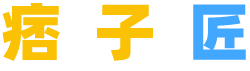
 微信扫一扫
微信扫一扫  支付宝扫一扫
支付宝扫一扫