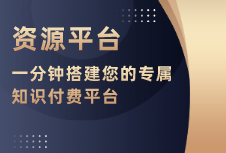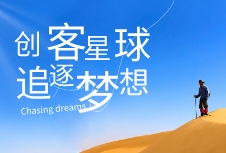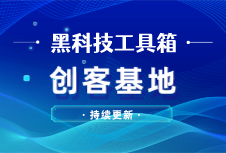如何编程将word中的附件(嵌入式对象)保存到文件? 有使用过word另存为docx格式,解压再解析embeddings
1、不明白为什么要解压缩出来,也许LZ是希望提取Word中的各种“对象”吧
包括word、ppt、excel等,然后将提取的这些附件“另存为”一个一个单独的文件,如果是这样的话
那么可以参考:向word插入一个已经存在的excel
object oMissing = System.Reflection.Missing.Value;
Microsoft.Office.Interop.Word.Application word =
new Microsoft.Office.Interop.Word.Application();//创建word对象
word.Visible = true;//显示出来
Microsoft.Office.Interop.Word.Document dcu =
word.Documents.Add(ref oMissing, ref oMissing,
ref oMissing, ref oMissing);//创建一个新的空文档,格式为默认的
dcu.Activate();//激活当前文档
object type = @”Excel.Sheet.12″;//插入的excel 格式,这里我用的是excel 2010,所以是.12
object filename = @”C:\list.xlsx”;//插入的excel的位置
word.Selection.InlineShapes.AddOLEObject(
ref type, ref filename, ref oMissing, ref oMissing);//执行插入操作
那么只需要进行相反的操作就可以了,所以这里的关键是获取Document.InlineShapes集合对象,通过该对象识别插入的“对象”,然后再将这些对象转换为合适的类型,通过SaveAs方法另存一下
2、将doc转换为docx,原理类似,我的方法是在安装了word2007(组件版本office12)的前提下,用C#打开文档,然后利用SaveAs方法将其转换为docx(2007)格式
java中如何实现向已有的PDF文件插入附件?
可以用Spire.Pdf for Java类库给PDF文档添加附件,下面的代码是插入Excel和Word附件给你参考:
import com.spire.pdf.annotations.*;
import com.spire.pdf.attachments.PdfAttachment;
import com.spire.pdf.graphics.*;
import java.awt.*;
import java.awt.geom.Dimension2D;
import java.awt.geom.Rectangle2D;
import java.io.File;
import java.io.FileInputStream;
import java.io.IOException;
public class AttachFiles {
public static void main(String[] args) throws IOException {
//创建PdfDocument对象
PdfDocument doc = new PdfDocument();
//加载PDF文档
doc.loadFromFile(“C:\\Users\\Administrator\\Desktop\\sample.pdf”);
//添加附件到PDF
PdfAttachment attachment = new PdfAttachment(“C:\\Users\\Administrator\\Desktop\\使用说明书.docx”);
doc.getAttachments().add(attachment);
//绘制标签
String label = “财务报表.xlsx”;
PdfTrueTypeFont font = new PdfTrueTypeFont(new Font(“Arial Unicode MS”,Font.PLAIN,12),true);
double x = 35;
double y = doc.getPages().get(0).getActualSize().getHeight() – 200;
doc.getPages().get(0).getCanvas().drawString(label, font, PdfBrushes.getOrange(), x, y);
//添加注释附件到PDF
String filePath = “C:\\Users\\Administrator\\Desktop\\财务报表.xlsx”;
byte[] data = toByteArray(filePath);
Dimension2D size = font.measureString(label);
Rectangle2D bound = new Rectangle2D.Float((float) (x + size.getWidth() + 2), (float) y, 10, 15);
PdfAttachmentAnnotation annotation = new PdfAttachmentAnnotation(bound, filePath, data);
annotation.setColor(new PdfRGBColor(new Color(0, 128, 128)));
annotation.setFlags(PdfAnnotationFlags.Default);
annotation.setIcon(PdfAttachmentIcon.Graph);
annotation.setText(“点击打开财务报表.xlsx”);
doc.getPages().get(0).getAnnotationsWidget().add(annotation);
//保存文档
doc.saveToFile(“Attachments.pdf”);
}
//读取文件到byte数组
public static byte[] toByteArray(String filePath) throws IOException {
File file = new File(filePath);
long fileSize = file.length();
if (fileSize Integer.MAX_VALUE) {
System.out.println(“file too big…”);
return null;
}
FileInputStream fi = new FileInputStream(file);
byte[] buffer = new byte[(int) fileSize];
int offset = 0;
int numRead = 0;
while (offset buffer.length (numRead = fi.read(buffer, offset, buffer.length – offset)) = 0) {
offset += numRead;
}
if (offset != buffer.length) {
throw new IOException(“Could not completely read file “
+ file.getName());
}
fi.close();
return buffer;
}
}
效果:

word文档中的附件如何提取
打开一个WORD文档,文档中有另外一个WORD文档附件。双击附件文档,打开附件文件。点击菜单栏上的”文件-另存为“。选择存放的路径,点击保存按钮,附件单独保存下来了,详细步骤:
1、打开一个WORD文档,文档中有另外一个WORD文档附件。
2、双击附件文档,打开附件文件。
3、点击菜单栏上的”文件-另存为“。
4、选择存放的路径,点击保存按钮,附件单独保存下来了。
java读取带格式word内容
用jacob吧。。
/**
*@author eyuan
*/
package per.eyuan.word2txt.core;
import com.jacob.*;
import com.jacob.com.*;
import com.jacob.activeX.*;
import java.io.*;
import java.util.Scanner;
public class Core {
/**
* 实现转换的函数
* @param sourceFilesPath
* @param destinationFilesPath
* @param destinationFilesType
* @return void
* @see import com.jacob.activeX.*;
*/
public static void change(String sourceFilesPath,String destinationFilesPath,int destinationFilesType){
//使用word文件所在的目录(源路径)建立目录文件
File sourcePathFile=new File(sourceFilesPath);
//取得word文件(源文件列表)
File sourceFilesList[]=sourcePathFile.listFiles();
System.out.println(“共有”+sourceFilesList.length+”个文件(文件夹)”);
//指定要转换的文件所在的目录下,如果有子目录,
//则进入子目录,继续查找word文档并将其转换,
//直到将指定目录下的所有word文档转换完。
//子目录名
String sourceChildPath=new String(“”);
//保持原来的层次关系,将子目录下的文件存放在新建的子目录中
String destiNationChildPath=new String(“”);
//检索文件,过滤掉非word文件,通过扩展名过滤
for(int i=0;isourceFilesList.length;i++){
//排除掉子文件夹
if(sourceFilesList[i].isFile()){
System.out.println(“第”+(i+1)+”个文件:”);
//取得文件全名(包含扩展名)
String fileName=sourceFilesList[i].getName();
String fileType=new String(“”);
//取得文件扩展名
fileType=fileName.substring((fileName.length()-4), fileName.length());
//word2007-2010扩展名为docx
//判断是否为word2007-2010文档,及是否以docx为后缀名
if(fileType.equals(“docx”)){
System.out.println(“正在转换。。。”);
//输出word文档所在路劲
System.out.println(“目录:”+sourceFilesPath);
//输出word文档名
System.out.println(“文件名:”+fileName);
//System.out.println(fileName.substring(0, (fileName.length()-5)));
//核心函数
//启动word
ActiveXComponent app=new ActiveXComponent(“Word.Application”);
//要转换的文档的全路径(所在文件夹+文件全名)
String docPath=sourceFilesPath+”\\”+fileName;
//转换后的文档的全路径(所在文件夹+文件名)
String othersPath=destinationFilesPath+”\\”+fileName.substring(0,(fileName.length()-5));
//
String inFile=docPath;
String outFile=othersPath;
//
boolean flag=false;
//核心代码
try{
//设置word可见性
app.setProperty(“Visible”, new Variant(false));
//
Dispatch docs=app.getProperty(“Documents”).toDispatch();
//打开word文档
Dispatch doc=Dispatch.invoke(docs, “Open”, Dispatch.Method, new Object[]{inFile,new Variant(false),new Variant(true)}, new int[1]).toDispatch();
//0:Microsoft Word 97 – 2003 文档 (.doc)
//1:Microsoft Word 97 – 2003 模板 (.dot)
//2:文本文档 (.txt)
//3:文本文档 (.txt)
//4:文本文档 (.txt)
//5:文本文档 (.txt)
//6:RTF 格式 (.rtf)
//7:文本文档 (.txt)
//8:HTML 文档 (.htm)(带文件夹)
//9:MHTML 文档 (.mht)(单文件)
//10:MHTML 文档 (.mht)(单文件)
//11:XML 文档 (.xml)
//12:Microsoft Word 文档 (.docx)
//13:Microsoft Word 启用宏的文档 (.docm)
//14:Microsoft Word 模板 (.dotx)
//15:Microsoft Word 启用宏的模板 (.dotm)
//16:Microsoft Word 文档 (.docx)
//17:PDF 文件 (.pdf)
//18:XPS 文档 (.xps)
//19:XML 文档 (.xml)
//20:XML 文档 (.xml)
//21:XML 文档 (.xml)
//22:XML 文档 (.xml)
//23:OpenDocument 文本 (.odt)
//24:WTF 文件 (.wtf)
//另存为指定格式的文档
Dispatch.invoke(doc, “SaveAs”, Dispatch.Method, new Object[]{outFile,new Variant(destinationFilesType)}, new int[1]);
//
Variant file=new Variant(false);
//关闭文档
Dispatch.call(doc, “Close”,file);
//
flag=true;
}catch(Exception e){
e.printStackTrace();
System.out.println(“文档转换失败”);
}finally{
app.invoke(“Quit”,new Variant[]{});
}
System.out.println(“转换完毕”);
}
//word97-2003扩展名为doc
//判断是否为word2003-2007文档,及是否以doc为后缀名
else if(fileType.equals(“.doc”)){
System.out.println(“正在转换。。。”);
//输出word文档所在路劲
System.out.println(“目录:”+sourceFilesPath);
//输出word文档名
System.out.println(“文件名:”+fileName);
//System.out.println(fileName.substring(0, (fileName.length()-4)));
//核心函数
//启动word
ActiveXComponent app=new ActiveXComponent(“Word.Application”);
//要转换的文档的全路径(所在文件夹+文件全名)
String docPath=sourceFilesPath+”\\”+fileName;
//转换后的文档的全路径(所在文件夹+文件名)
String othersPath=destinationFilesPath+”\\”+fileName.substring(0,(fileName.length()-4));
//
String inFile=docPath;
String outFile=othersPath;
//
boolean flag=false;
//核心代码
try{
//设置word可见性
app.setProperty(“Visible”, new Variant(false));
//
Dispatch docs=app.getProperty(“Documents”).toDispatch();
//打开word文档
Dispatch doc=Dispatch.invoke(docs, “Open”, Dispatch.Method, new Object[]{inFile,new Variant(false),new Variant(true)}, new int[1]).toDispatch();
//另存为指定格式的文档
Dispatch.invoke(doc, “SaveAs”, Dispatch.Method, new Object[]{outFile,new Variant(destinationFilesType)}, new int[1]);
//
Variant file=new Variant(false);
//关闭文档
Dispatch.call(doc, “Close”,file);
//
flag=true;
}catch(Exception e){
e.printStackTrace();
System.out.println(“文档转换失败”);
}finally{
app.invoke(“Quit”,new Variant[]{});
}
System.out.println(“转换完毕”);
}
//文档的扩展名不是doc或docx
else{
System.out.println(“非word文档”);
}
}
//如果是子文件夹,则递归遍历,将所有的word文档转换
else{
//
sourceChildPath=sourceFilesPath;
//该文件是目录
sourceChildPath=sourceChildPath+”\\”+sourceFilesList[i].getName()+”\\”;
System.out.println(“源文件所在路径:”+sourceChildPath);
//修改目标文件夹,保持原来的层级关系
destiNationChildPath=destinationFilesPath;
destiNationChildPath=destinationFilesPath+”\\”+sourceFilesList[i].getName()+”\\”;
System.out.println(“转换后文件所在路径”+destiNationChildPath);
//
mkdir(destiNationChildPath);
//递归遍历所有目录,查找word文档,并将其转换
change(sourceChildPath, destiNationChildPath,destinationFilesType);
}
}
System.out.println(“所有文档转换完毕”);
}
/**
* 用于创建文件夹的方法
* @param mkdirName
*/
public static void mkdir(String mkdirName){
try{
//使用指定的路径创建文件对象
File dirFile = new File(mkdirName);
//
boolean bFile = dirFile.exists();
//已经存在文件夹,操作???提醒是否要替换
if( bFile == true ) {
System.out.println(“已经存在文件夹”+mkdirName);
}
//不存在该文件夹,则新建该目录
else{
System.out.println(“新建文件夹”+mkdirName);
bFile = dirFile.mkdir();
if( bFile == true ){
System.out.println(“文件夹创建成功”);
}else{
System.out.println(” 文件夹创建失败,清确认磁盘没有写保护并且空件足够”);
System.exit(1);
}
}
}catch(Exception err){
System.err.println(“ELS – Chart : 文件夹创建发生异常”);
err.printStackTrace();
}finally{
}
}
/**
* 判断某个文件夹是否存在
* @param path
*/
public static boolean isPathExist(String path){
boolean isPathExist=false;
try{
File pathFile = new File(path);
if(pathFile.exists())
isPathExist= true;
else
isPathExist= false;
}catch(Exception err){
err.printStackTrace();
}
return isPathExist;
}
/**
* 主函数
*/
public static void main(String[] args){
Scanner sc=new Scanner(System.in);
//源文档所在路径
String sourceFilesPath=””;
//String inputSourcePath=””;
//boolean sourcePathFlag=true;
//System.out.println(“请输入要转换文档所在的文件夹”);
//while(sourcePathFlag){
//inputSourcePath=sc.next();
//if(!isPathExist(inputSourcePath))
//System.out.println(“源路径不存在,请输入正确的路径”);
//else
//sourcePathFlag=false;
//}
//sourceFilesPath=inputSourcePath;
sourceFilesPath=”D:\\word”;
//目标文档要存放的目录
String destinationFilesPath=””;
//String inputdestinationPath=””;
//boolean destinationPathFlag=true;
//System.out.println(“请输入转换后文档要存放的文件夹”);
//while(destinationPathFlag){
//inputdestinationPath=sc.next();
////目标文件不存在时,是否要提示用户创建文件
//if(!isPathExist(inputdestinationPath))
//System.out.println(“目标路径不存在,请输入正确的路径”);
//else
//destinationPathFlag=false;
//}
//destinationFilesPath=inputdestinationPath;
destinationFilesPath=”D:\\txt”;
//选择要转换的类型
int destinationFilesType=0;
int inputNumber=0;
boolean numFlag=true;
System.out.println(“您要将word文档转换为哪种文档格式?”);
System.out.println(“0:doc \t 2:txt \t 8:html \t 9:htm \t 11:xml \t 12:docx \t 17:pdf \t 18:xps”);
while(numFlag){
inputNumber=sc.nextInt();
if(inputNumber!=2inputNumber!=8inputNumber!=9inputNumber!=11inputNumber!=12inputNumber!=17){
System.out.println(“您的输入有误,请输入要转换的文档类型前的数字”);
}else
numFlag=false;
}
destinationFilesType=inputNumber;
//实行转换
change(sourceFilesPath, destinationFilesPath,destinationFilesType);
//测试各种类型转换
//for(int i=0;i25;i++){
//destinationFilesType=i;
//System.out.println(“文件类型”+destinationFilesType);
//System.out.println(“存放目录:”+destinationFilesPath+”\\”+i);
//mkdir(destinationFilesPath+”\\”+i);
//change(sourceFilesPath, destinationFilesPath+”\\”+i,destinationFilesType);
//}
}
}
这个我刚用的。。格式都能带过来的。 你自己再下载个 jacob的包和dll文件
请教:java从数据库获取数据导出docx,有多个表格,请问怎么导出?
第一步:如何用POI操作Excel
@Test
public void createXls() throws Exception{
//声明一个工作薄
HSSFWorkbook wb = new HSSFWorkbook();
//声明表
HSSFSheet sheet = wb.createSheet(“第一个表”);
//声明行
HSSFRow row = sheet.createRow(7);
//声明列
HSSFCell cel = row.createCell(3);
//写入数据
cel.setCellValue(“你也好”);
FileOutputStream fileOut = new FileOutputStream(“d:/a/b.xls”);
wb.write(fileOut);
fileOut.close();
}
第二步:导出指定数据库的所有表
分析:
1:某个数数据库有多少表,表名是什么?―――DataBaseMetadate.getMetadate().getTables(null,null,null,new String[]{Table}); – excel的文件名称。
2:对每一个表进行select * 操作。 - 每一个sheet的名称。
3:分析表结构,rs.getMetadate(); ResultSetMedated
4:多个列,列名是什么.- 字段名就是sheet的第一行信息。
5:获取每一行的数据 – 放到sheet第一行以后。
@Test
public void export() throws Exception{
//声明需要导出的数据库
String dbName = “focus”;
//声明book
HSSFWorkbook book = new HSSFWorkbook();
//获取Connection,获取db的元数据
Connection con = DataSourceUtils.getConn();
//声明statemen
Statement st = con.createStatement();
//st.execute(“use “+dbName);
DatabaseMetaData dmd = con.getMetaData();
//获取数据库有多少表
ResultSet rs = dmd.getTables(dbName,dbName,null,new String[]{“TABLE”});
//获取所有表名 - 就是一个sheet
ListString tables = new ArrayListString();
while(rs.next()){
String tableName = rs.getString(“TABLE_NAME”);
tables.add(tableName);
}
for(String tableName:tables){
HSSFSheet sheet = book.createSheet(tableName);
//声明sql
String sql = “select * from “+dbName+”.”+tableName;
//查询数据
rs = st.executeQuery(sql);
//根据查询的结果,分析结果集的元数据
ResultSetMetaData rsmd = rs.getMetaData();
//获取这个查询有多少行
int cols = rsmd.getColumnCount();
//获取所有列名
//创建第一行
HSSFRow row = sheet.createRow(0);
for(int i=0;icols;i++){
String colName = rsmd.getColumnName(i+1);
//创建一个新的列
HSSFCell cell = row.createCell(i);
//写入列名
cell.setCellValue(colName);
}
//遍历数据
int index = 1;
while(rs.next()){
row = sheet.createRow(index++);
//声明列
for(int i=0;icols;i++){
String val = rs.getString(i+1);
//声明列
HSSFCell cel = row.createCell(i);
//放数据
cel.setCellValue(val);
}
}
}
con.close();
book.write(new FileOutputStream(“d:/a/”+dbName+”.xls”));
}
请教如何用java 提取word 文件的内嵌对象的内容,比如一个word 文档,里面嵌入sql文件,想提取sql文件内容
目前java操作word很弱,几乎不可能实现。
你可是试试jni,与微软的编程语言或操作系统做接口!
只能告诉你目前有个jacob(微软的com+桥)可以操作word
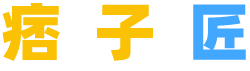
 微信扫一扫
微信扫一扫  支付宝扫一扫
支付宝扫一扫